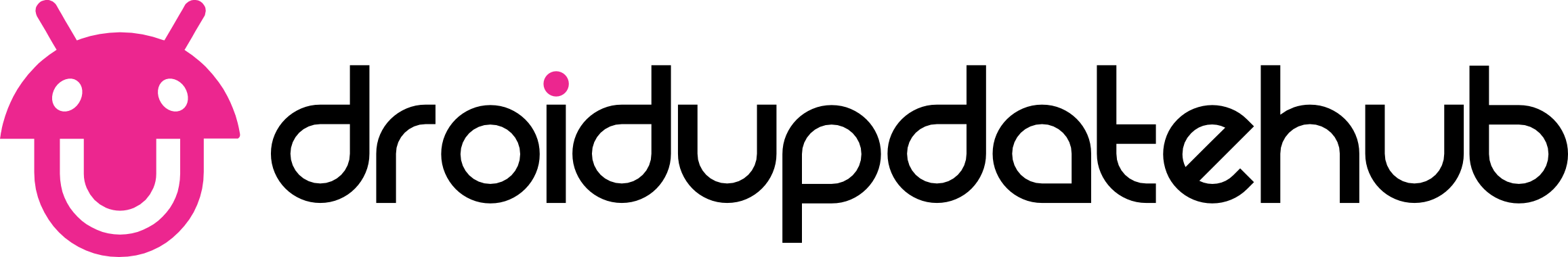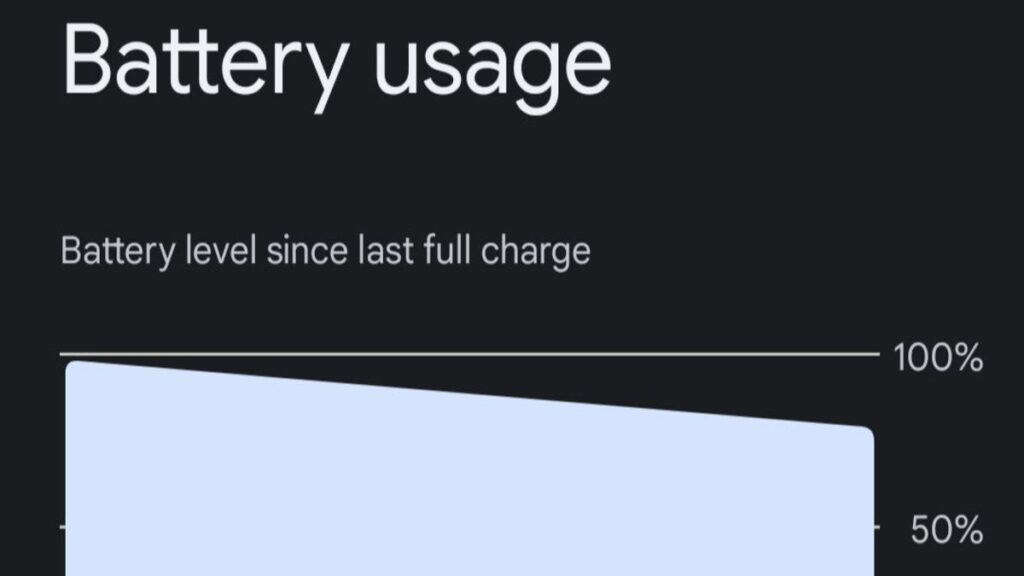With the release of HyperOS, Xiaomi made it easy for users to check their battery health. The Chinese company has included cycle count on its battery menu to help users know the condition of their battery and when it needs replacing. Additionally, the battery health allows checking the condition of the battery while offering better ways to take care of it.
Xiaomi has been improving its Android skin, and with HyperOS, they have made a big improvement. These improvements included simplifying the battery information so that users can interpret it with ease. In MIUI, users were to decode a set of code to determine the cycle count, which can help ascertain the battery health.
What’s battery cycle count, and what does it mean
Battery cycle count refers to the number of times a battery has been charged and discharged. It can be fully or partially throughout its lifespan. One cycle count is the number of complete charge and discharge cycles for a battery.
A battery cycle count tells the users when to replace the battery or upgrade to a new phone. Most batteries can withstand 400 to 500 cycles before they need replacement. Hence, always check for the cycle count before purchasing a second-hand phone.
Checking Battery Health on Xiaomi Devices
For Devices with HyperOS:
If you’re running HyperOS, ensure your device is running the latest build, then follow the process below to check your battery health and cycle
- Head to Settings>>Battery>>Battery Protection Menu
- Tap on the battery protection menu, which might appear as Battery Health in certain phones
- Cycle count: You will see the number of charges for the day. That reflects the daily cycle count. If you are running a recent HyperOS update, you will see the lifetime cycle count for your device.
Of course, some devices still run MIUI, and you can check for battery health and cycle count.


- Ensure you are on the latest MIUI update, then head to Settings.
- Launch the Security app>>Accessories Battery Health.
- Head to the battery tab within the app and select Battery Health.
Cycle Count: You might see the number of complete cycles your device has done under the Battery Performance section. If you cannot see that, dial this code and you will get your cycle count.
How can you extend your device’s battery life?
With battery cycle count explained, it’s necessary that you do not overcharge your device. Always allow it to drop to at least 20% before charging it. If possible, you can maintain 80% maximum charge to extend your battery life.
Avoid extreme temperatures. This can be done using your phone while charging it. It’s not recommended as during charging, the device is meant to stay warm, and making use of it at the moment will add to the heat.
These days, Xiaomi phones support adaptive battery features. What it does is learn your pattern of usage and charging, then use it to optimize your battery life.
It’s necessary to check your battery count, especially when buying a second-hand phone. It gives an insight into how the device was used, as a decently used phone is expected to have under 400 cycle counts for the first few years. Additionally, the battery health stats allow you to keep an eye on some of the apps that drain your battery, while offering solutions to optimize your device for better battery performance.