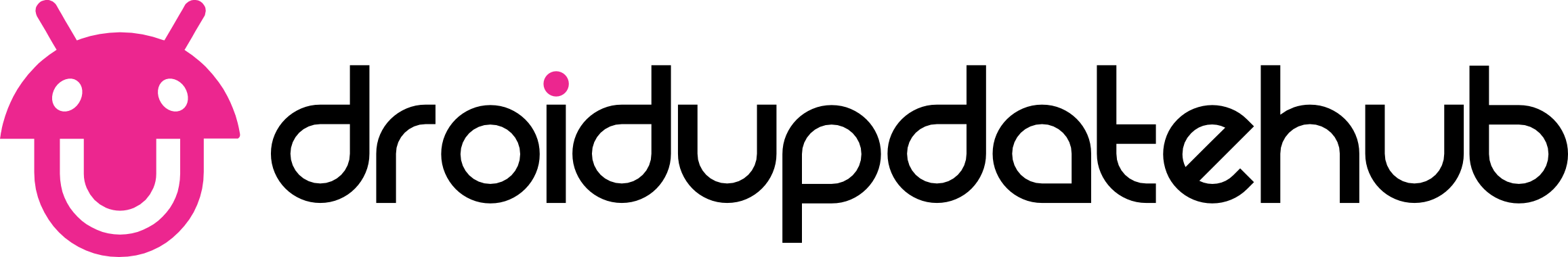Android Auto 15 Beta means a new milestone. The update is currently rolling out to beta testers. It comes with new additions, enhancements, and bug fixes. Meanwhile, it seems Google has skipped the Android 14.9 stable release in favour of Android Auto 15, which will be available on the stable channel later this month.
Google has always released new updates for Android Auto. Most of these updates arrive with bug fixes, optimizations, and hints for upcoming features. Meanwhile, the latest release seems to introduce some features Google has been testing, including New Material 3 Color, YouTube, Google Maps update, New animations, new icons, and others.
Features of the Android Auto 15 Beta update
Google has limited access to this update to beta testers, but thanks to them, we know some features that came with it. The Material 3 theme color is now available for Android Auto. It started rolling out in a previous update but is now available to more people. With the changes, your Android Auto screen will adopt the same UI as your phone.
Meanwhile, we are still expecting the Material 3 Expressive Design. Google is launching it with the next Feature Drop. It will introduce expanded palettes, vibrant and bolder colors.
Google has been talking about video apps for Android Auto, and they seem to have started rolling them out. With the NewPipe update version 0.28.0, it’s now possible to play any YouTube video on Android Auto in audio mode. It means you can listen to your favorite music or podcast while driving.
Google Maps has seen some redesign with the search splitting into a larger, more Accessible search field. There is a briefcase icon by the side to access work and home routes faster. The changes were part of the last build, and you can check them out here.

New animation and icons were introduced. You will get a new Zoom effect animation when you launch Google Maps for the first time. Now, there’s a new border above the apps, and they are amazing. And the app now has a new border that gives it a 3D effect, similar to app icons in iOS 26.
Aside from the new additions and optimizations, Android Auto has added support for new cars. We understand Firefly (marque), a brand of electric cars by Chinese automotive manufacturer Nio Inc., is now supported. Of course, there have been some bug fixes, and we recommend installing the update when prompted, or you can install the APK below.
Download Android Auto 15 Beta update
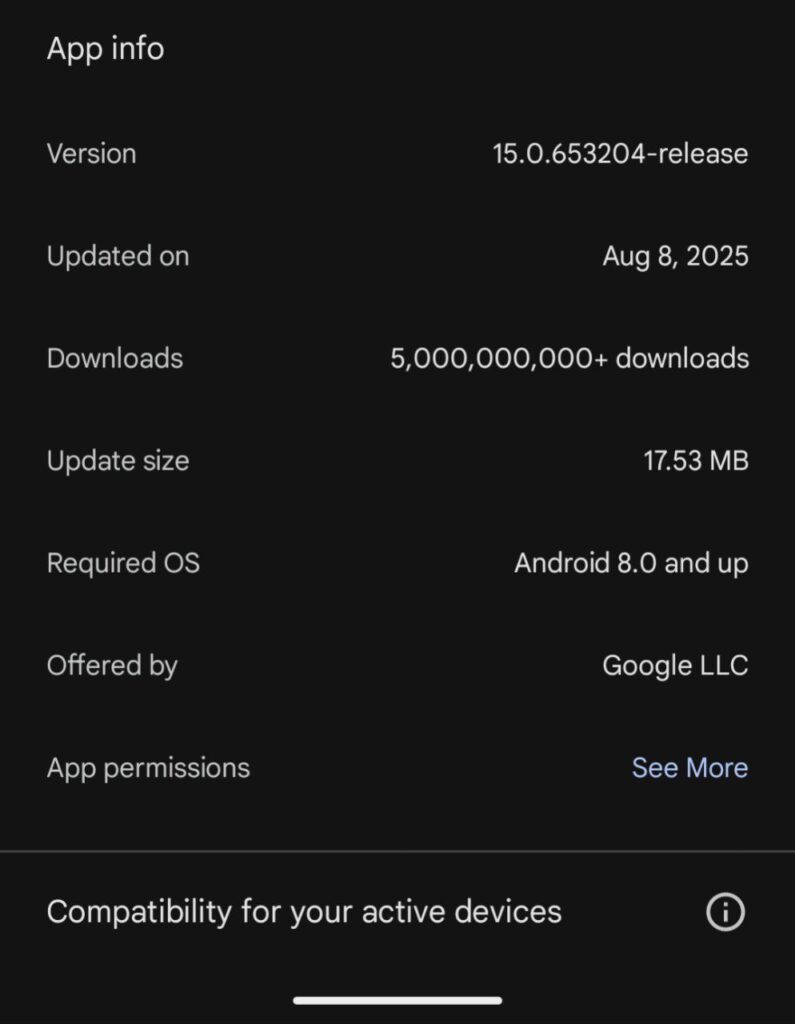
Google is rolling out Android Auto 15 Beta via the Play Store, but only testers have access to the build. Nevertheless, you can side-load the APK file when you download it from here. After downloading the file, locate it in your download folder, then tap on it to start the installation. Launch the app and start using it.
Meanwhile, you can install from the Play Store after joining the beta program. You can follow this link or use this one if you are part of the program.