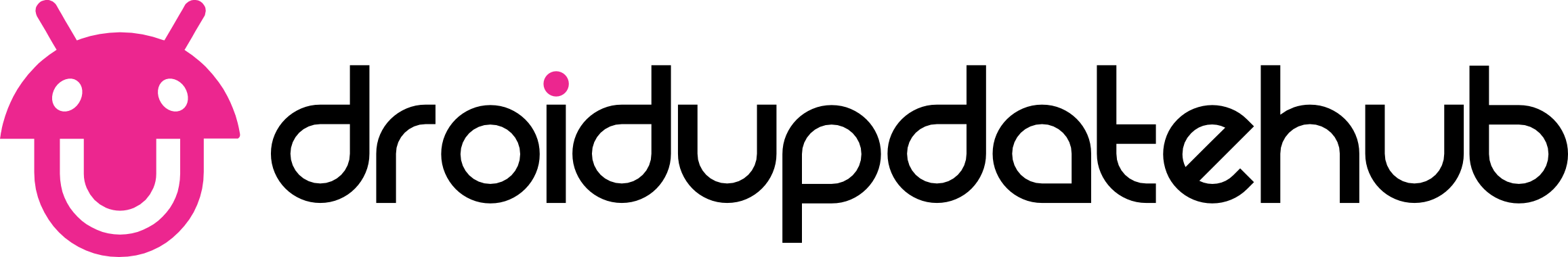Samsung has started rolling out the stable One UI 8 Watch update, but it still needs time before rolling out the update for the Galaxy Watch 7. They are rolling out the One UI 8 Watch Beta 2 update, probably the last build before the stable release in the coming weeks.
Samsung is on course to deliver a smooth and feature-rich update to the Galaxy Watch 7 with One UI 8 Watch. To ensure all these features work smoothly and to address any issues that might surface after installation, they are testing the build with a few people. The second beta is now live in South Korea and the USA.
Details of the One UI 8 Watch Beta 2 update

Samsung is rolling out the update in South Korea and the USA. The Bluetooth-only version is getting the update with firmware version L3xxXXU1ZYH2, while L3x5NKOU1ZYH2 is for the Wi-Fi + Cellular variant in South Korea.
Units in the USA are getting the update with firmware version L3x5USQU1ZYH2. It’s the Wi-Fi + Cellular version. The update size is 155MB and comes with bug fixes and performance improvements. Unfortunately, the patch level is May 2025; perhaps the stable build will bring the latest security patch.
The One UI 8 Watch Beta 2 update focuses on improvements and bug fixes. An issue where outdoor cycling would not end automatically after it starts via automatic recognition. It fixes a bug that stops the display from waking up when the wrist is rotated to check the time or notification. Additionally, a bug that automatically rejects a call when simultaneous incoming calls are enabled.
How to install One UI 8 Watch Beta 2 update on Galaxy Watch 7
To download the One UI 8 Watch Beta 2 on your Galaxy Watch 7, you need to be eligible. You must be participating in the Beta Program. If everything is in place, head to the wearable app on your paired Android phone and navigate to Watch Settings>> Watch software update and tap Download and install. Once the update is downloaded, tap the install button to initiate the installation process.
via: Sammobile