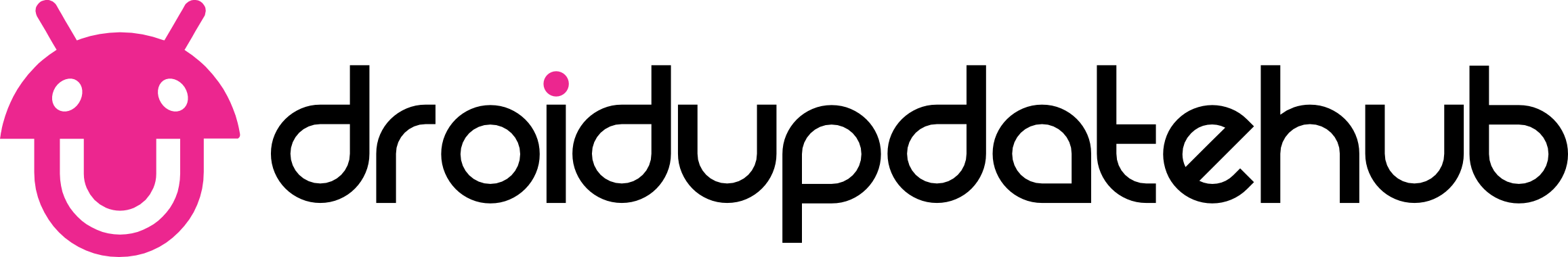It has been a few weeks since Samsung released the One UI 8 Beta 4 update for the Galaxy S25 series. We were hoping it was the last build before the stable release, but it turns out the One UI 8 Beta 5 update has always been in the plans. However, it’s all bug fixes, hinting at a stable release could be next.
Samsung confirmed plans to release the Galaxy S25 stable One UI 8 update next month. Before the update starts rolling out, there’s one more beta build to install, at least. It focuses on resolving issues and optimizing performance, which are always the last bits before a Stable release.
Details of Galaxy S25 One UI 8 Beta 5 update

Samsung is rolling out the Beta 5 update in Korea, Germany, the UK, and the US. Of course, the rollout will expand to other countries in the coming days, perhaps before the stable release commences.
It has a firmware version S938NKSU5ZYH6 (Korea) and weighs about 1.8GB. As expected, it’s focused on bug fixes and optimization, but we understand that a few things were added. According to Tarun Vats, the Adaptive Lock Screen Clock, Suggested Wallpapers are some of the big additions of the new update, while others, like Brief Notifications with/ Read Aloud and Call Captions, will arrive soon.
Samsung One UI 8 Beta 5 update changelog
Fixed hotspot connection Error
- Fixed the issue of the size of the clock on the lock screen getting smaller
- Fixed S Pen Air command exception
- Fixed issue of Quick Settings windows not appearing
- Fixed the issue that overlap the Quick Settings and Notification Windows
- Fixed the exception when capturing screen in the app in the secure folder
- Fixed the issue of moon appearing purple when taking a picture with 100X z0om
- Fixed an issue of Do Not Disturb Mode’s settings Resetting
- Fixed the issue of Now Brief briefing content disappearing – Stabilizes SW with multiple App Update
- Applied August Security Patch
We understand you can install the update via Settings>>System updates>>Download and Install. Of course, you must be part of the beta testers before the update is sent to you via OTA; otherwise, you will install it manually. Ensure to back up your files before installing the update, irrespective of how you are installing it.