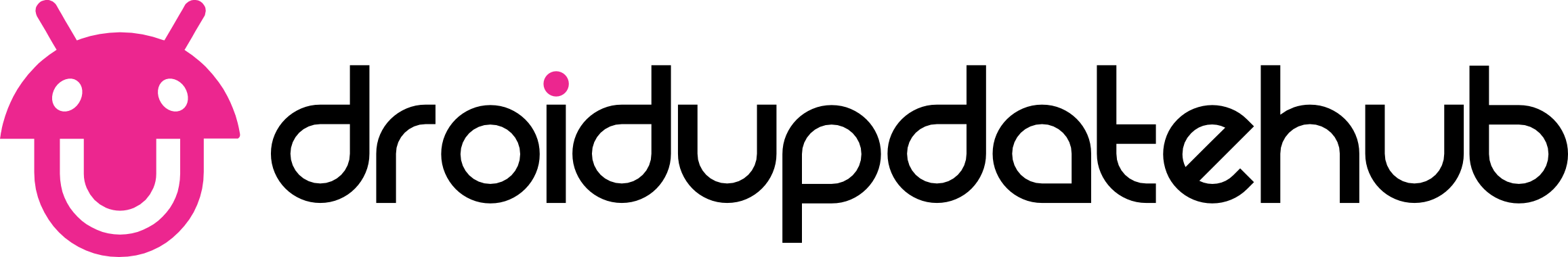Samsung has started rolling out the much-anticipated Galaxy A54 and Galaxy A36 One UI 8 Beta update. It is available in limited regions, with expansion to other countries expected before the stable release. The application for the beta preview is now open, and it does not need any special requirement to join.
Galaxy A54 and Galaxy A36 users are installing the One UI 8 Beta update. It brings exciting features, optimization, and bug fixes. The rollout is limited to India at the time of this report, and we expect more people to be able to install the update in the coming days.
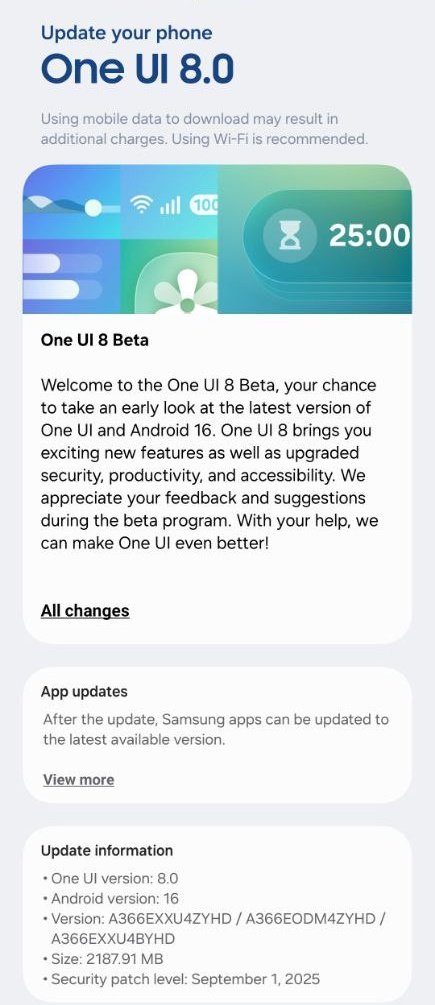
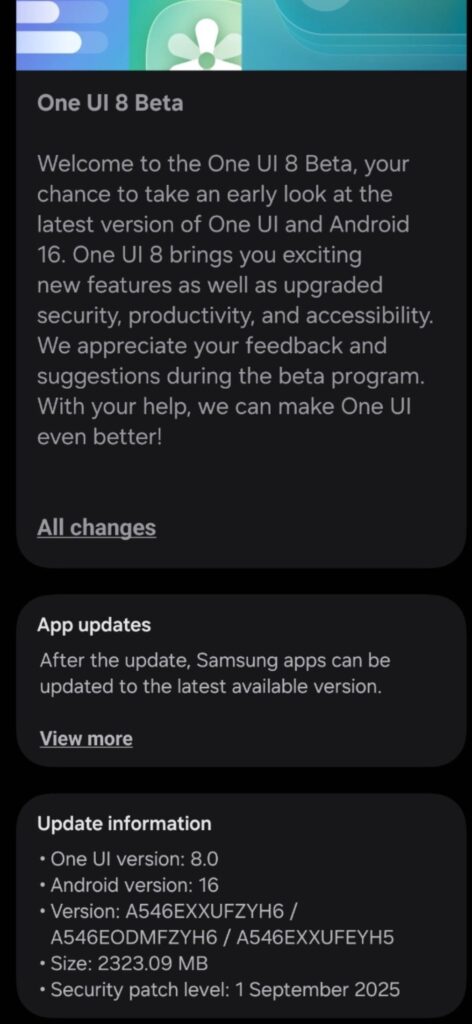
Details of the Galaxy A54 and Galaxy A36 One UI 8 Beta update
Galaxy A54 is getting a beta update with firmware version A546EXXUFZYH6 in India. The update size is about 2.3GB and comes with the September 2025 security patch alongside other features and, of course, Android 16. It’s about the same size for the Galaxy A36 units, but with a different build number (A366EXXU4ZYHD).
We understand many people want to jump on the build, but we want to remind you that it is a beta build. Ensure to back up your files before installing the build, as something might go wrong during the installation. Also, some apps are yet to adapt to the new OS, meaning you might experience issues and glitches.
To join the beta program, head to the Samsung Members app. Sign in with your account and tap on the One UI 8 Beta banner on the home screen. Follow the screen prompt to complete the registration, then head to Settings>>System updates>>Download and Install to complete the upgrade.
source: Tarun Vats