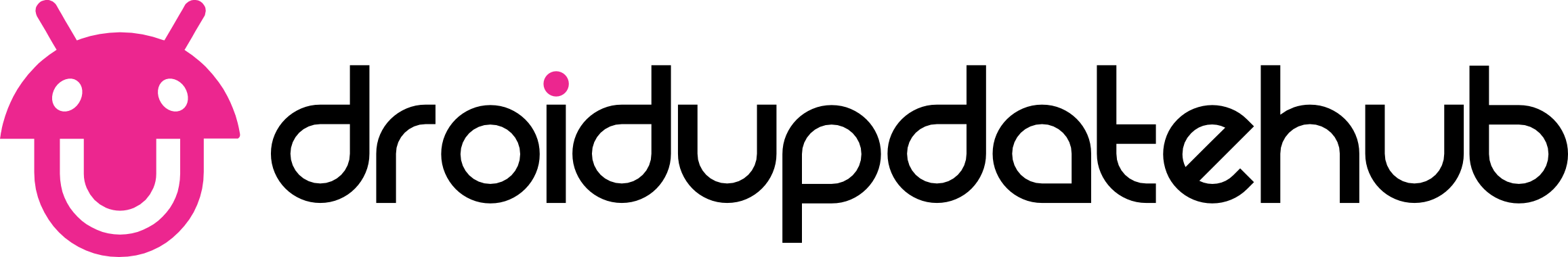Samsung has started rolling out the Galaxy S25 One UI 8 Beta 7 update to eligible users. The Korean company is on course to deliver a stable One UI 8 in the coming days, but it seems to address a few bugs before that. We recommend installing the latest update if you are part of the beta program.
Last week, a hint appeared on Samsung servers about a possible One UI 8 Beta 7 for the Galaxy S25 series. The build is now available via OTA for select users, and as expected, it comes with a few bug fixes, improvements, and no visible changes.
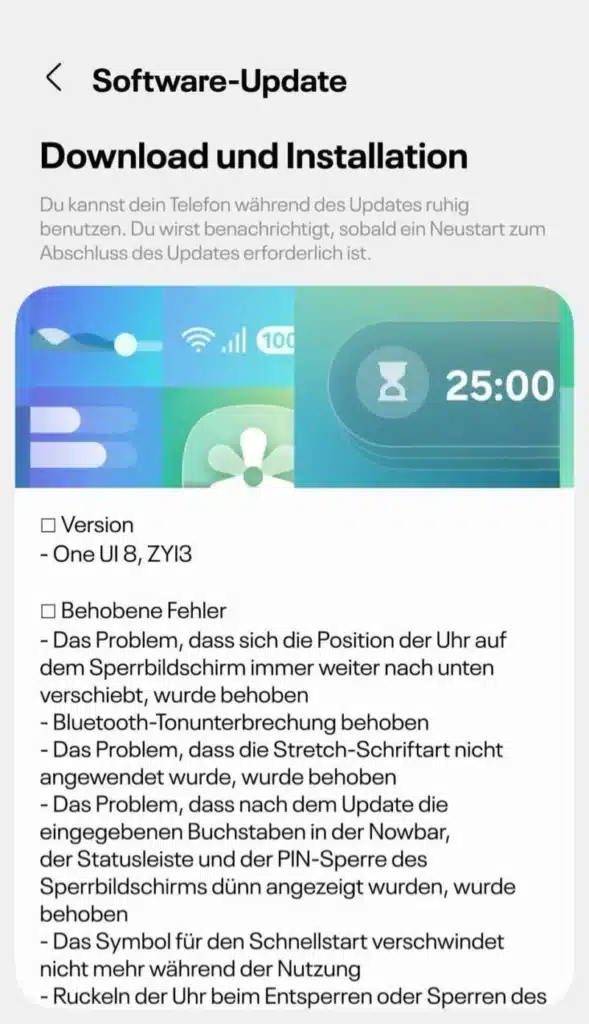
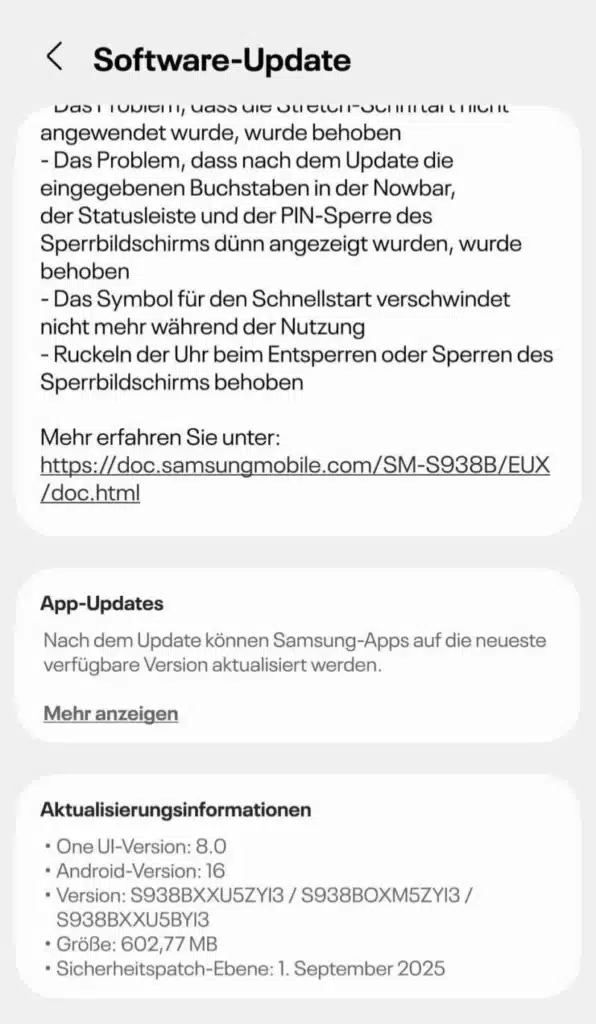
Details of Galaxy 25 One UI 8 Beta 7 update
Samsung is rolling out a new update for the Galaxy S25 series in the beta program. It comes with a build number S93xBXXU5ZYI3 and weighs 602 MB. If you are part of the beta program, you should install the update for a seamless transition to stable One UI 8.
There are about six fixes, including Fixed click stutters when unlocking or locking the lock screen, issues that the lock Screen click position continues to move down. Below is the complete changelog.
Galaxy S25 One UI 8 Beta 7 update changelog
- Fixed clock stutters when unlocking or locking lock screen
- Fixed the issue that Lock Screen clock position continues to move down
- Fixed breaking Bluetooth sound
- Fixed the issue that Stretch Font not applied
- Fixed the issue that after the update, the input letters of Nowbar, Status Bar, and Lock Screen PIN are displayed thinly
- Fixed disappearing lock screen quick run icon while using.
source: SamMobile