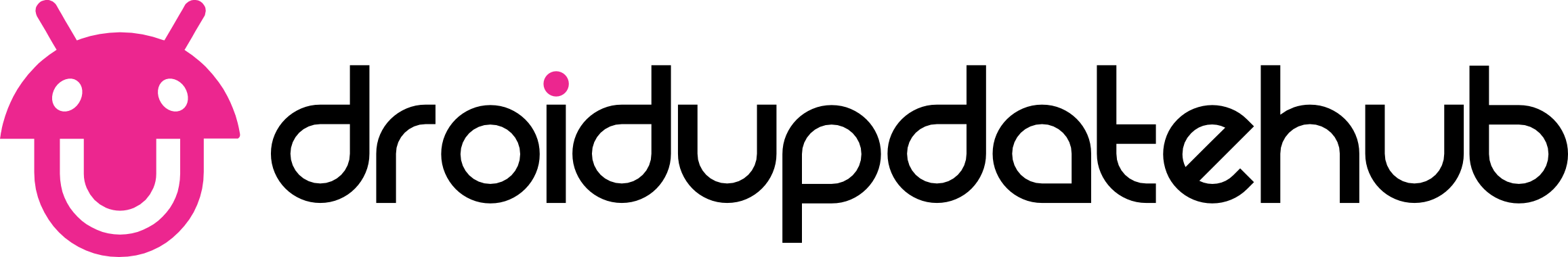Google has started rolling out the Android 16 QPR2 Beta 3 update to eligible Pixel phones. The company releases a new update every three months, introducing fresh features, system optimizations, and bug fixes. These updates go through a Beta testing phase before the stable version arrives — and with the stable release expected in December, Android 16 QPR2 Beta 3 is now live for download.

Unlike major Android OS upgrades, Google uses the Quarterly Platform Release (QPR) program to deliver new features and improvements in between full version updates — exclusively for Pixel devices. With Android 16 QPR2, Google appears to be preparing some notable additions.
Although QPR builds are typically more stable than developer previews, they remain limited to beta testers. Still, Google notes that these versions are generally suitable for everyday use. Users can either join the Beta Program or wait for the stable rollout in December.
Android 16 QPR2 Beta 3 Changelog
The new firmware comes with build number BP41.250916.009 and is available for all eligible Pixel phones, from the Pixel 6 series up to the Pixel 10 series. It’s also available via the Android Emulator.
If you encounter any issues after installing the update, Google encourages users to submit a bug report to help refine the upcoming stable version.
- Google Play System Updates were failing to install for some users. (Issue #420748298, Issue #438257102)
- Home screen shortcuts appeared as blank gray circles. (Issue #440302367)
- The Wallet icon on your lockscreen could sometimes appear with incorrect coloring. (Issue #419061603, Issue #434489536)
- Battery charged to 100% when adaptive charging is turned on (Issue #445583926)
- The swipe-up gesture from the bottom occasionally stopped working. (Issue #436632152, Issue #445023211)
- Your selected theme might not apply on the first attempt. (Issue #440830741)
- 50MP images captured with the ultrawide or telephoto lens displayed rainbow artifacts. (Issue #422058430, Issue #443250512)
- Poor battery life due to excessive CPU usage by the launcher, particularly on foldable devices. (Issue #441741448)
- Calls could incorrectly route Bluetooth audio. (Issue #448580013, Issue #448580779)
- Users in New Zealand could not access all 6GHz Wi-Fi networks. (Issue #444050891)
- The Terminal app would crash if you changed your device’s UI font size while it was open. (Issue #412082408)
- Users couldn’t type special characters like
\*,@, or#in the GUI terminal. (Issue #444130818)- Simultaneously swiping lockscreen widgets and the notification shade caused buggy animations and a laggy, unresponsive UI. (Issue #446133358)
- The screen sometimes became unresponsive or froze when unlocking the device.
- Display freezes and screen noise
- Unexpected device crashes