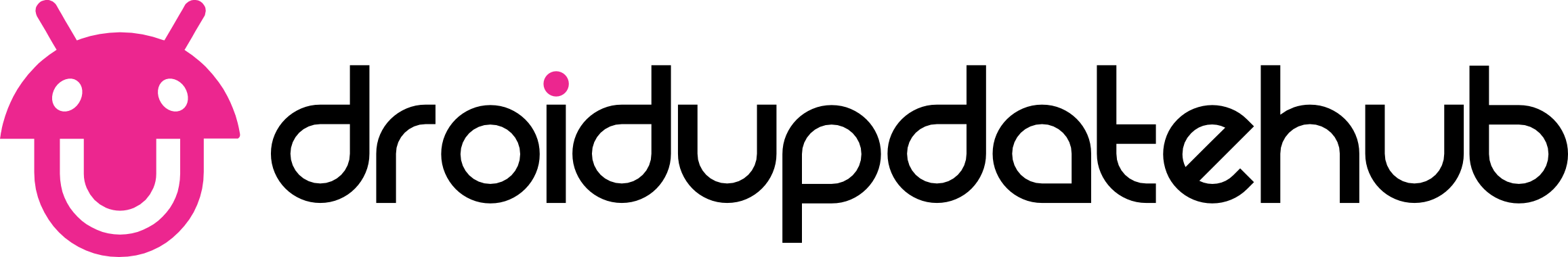Google has released Android Auto 14.9 beta update ahead of the stable release. It has been only a few days since the previous version arrived for all eligible users. Unfortunately, there are no user-facing changes, but like always, it hints at upcoming features like Gemini Integration and new Material Design Color.
One of the notable features of Android 16 is Material 3 Expressive Design. Unfortunately, it didn’t arrive with a stable rollout as we expect the next Feature Drop to bring the much-anticipated feature. It will be available for Android Auto users, and with the latest release, we understand Google is working on the integration.
Another interesting change coming to Android Auto is the replacement of Google Assistant with Gemini. It already happened in most Android phones, and with every new Android Auto release, Google reminds us of what is coming.
Google plans for users to get more done while driving just by interacting with AI. Some of the features will include summarizing text messages, reading out messages, initiating calls, and others.

While these features are expected in the coming weeks, Google has revamped the Google Maps design on Android Auto 14.9 beta. The search bar is now bigger with a briefcase icon besides it, which is a shortcut to home and work routes. It provides access to your daily commute route, but you must first configure it.
Aside from these new additions, there have been some bug fixes and optimizations. We always see complaints about issues facing Android Auto users. With each build, Google resolves some of these problems, and we recommend installing the latest build. You can access the update via the Google Play Store or use the links below to install the update.
Download Android Auto 14.9 beta update
Google is rolling out the update via the Play Store, but only beta testers will see the update when they check. Stable users will wait for the public release, which is expected in the coming days. If you cannot wait, you can install the APK file when you download it from this link.
Ensure you are running Android 8 or above before installing the new update, as that is the requirement. Also, if you encounter any problems after the installation, you can uninstall the new build and move to an older version. Nevertheless, there have not been any negative reviews, and hence, we believe the upgrade is smooth.
via: Androidsage