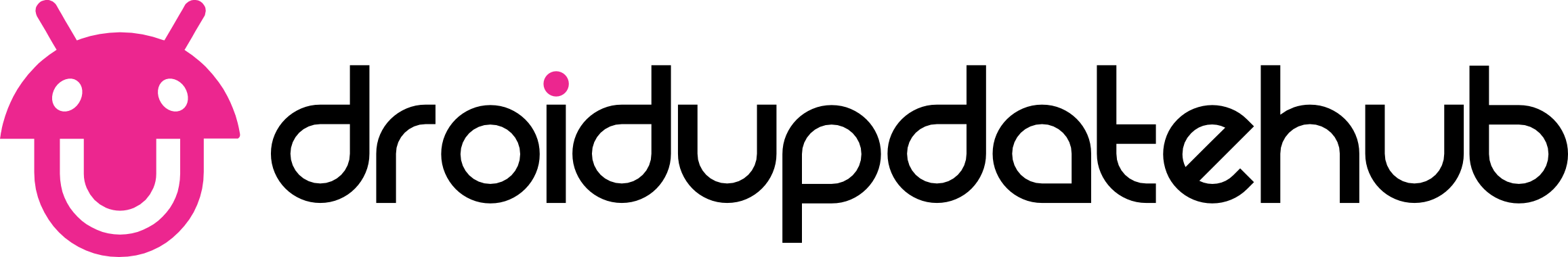Galaxy Z Fold 5 and Galaxy Z Flip 5 were among the devices to join the One UI 8 beta preview recently. The duo is receiving their second beta update ahead of the stable release, expected in the coming weeks.
Samsung will start rolling out the stable Android 16-based One UI 8 update for the Galaxy Z Fold 5 and Galaxy Z Flip 5 next month. With the Beta 2 update already available, we believe the company is on course to release the upgrade on the rumoured date.
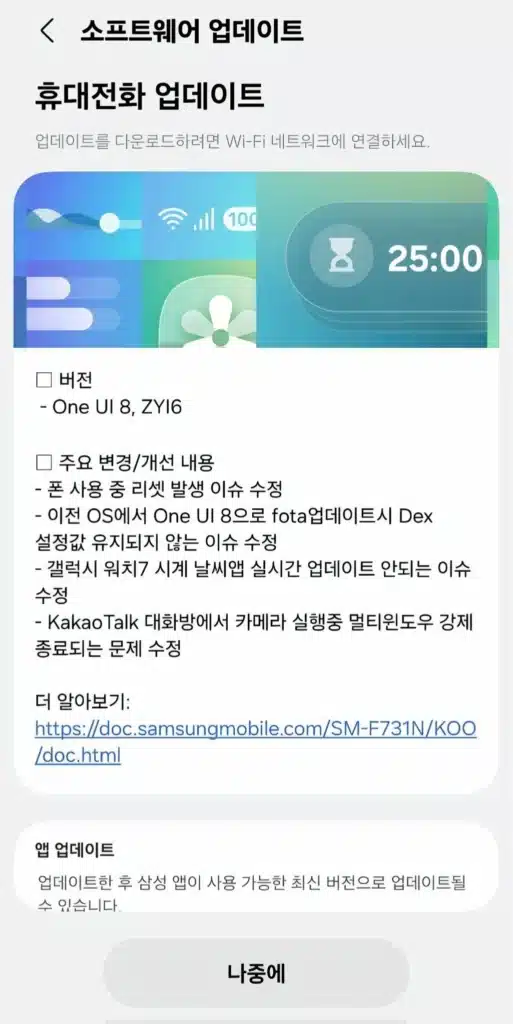
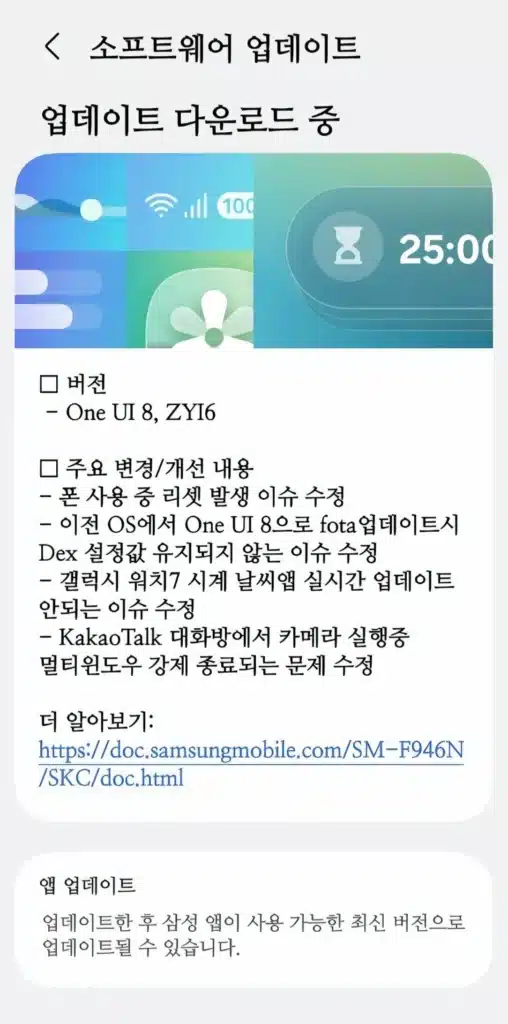
Details of the One UI 8 Beta 2 for Galaxy Z Fold 5 and Galaxy Z Flip 5
The rollout is exclusive to devices in South Korea. We expect availability in other regions in the coming hours, but you can check for the update if you are a member of the One UI 8 Beta program. The update has a firmware version ZYI6. It is a follow-up of the last release, and hence, comes with bug fixes and optimizations.
Complete changes
- Fixed an issue where the phone would reset while in use
- Fixed an issue where DeX settings were not maintained when updating from a previous OS to One UI 8
- Fixed an issue where the Galaxy Watch 7 watch weather app was not updating in real time
- Fixed an issue where the multi-window would forcefully close while the camera was running in KakaoTalk chat room
Again, only those who are part of the Beta program can install the upgrade. To download, head to Settings>>System updates>>Download and Install. Follow the screen prompts to download the update and reboot your device to finish the installation.
via: SamMobile